Trading Tools » Entering a Position
You can place an order to buy or sell a security by dragging and dropping the Chevron on the right edge of the VisualTrader Chart. When you use the trading chevron to enter a position, the position is entered for the currently displayed security or the security that has focus, if there are multiple symbols plotted.
With the chart of the security displayed, drag the trading chevron into place on the chart.
Once you release the chevron, OmniTrader plots the stops that are defined for Step 1 of the Trade Plan, and the Trade Plan interface is displayed.
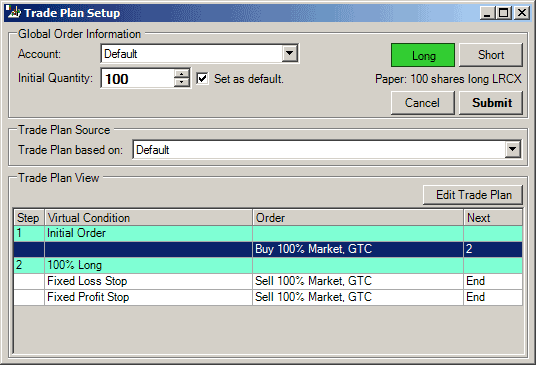
Trade Plan Setup for a Long Position
Click on any tool name to
see the help center files
by subject on that window.
- The Map
- The List
- Charts
- Signals
- Alerts
- Trading Tools
- Simulation and Playback
» Additional Tutorials
Access to electronic
services may be limited or unavailable during periods of peak demand, market
volatility,
systems upgrades or maintenance, or for other reasons. Symbols, prices, groups
and industries are used
for illustrative purposes only and do not constitute a recommendation.