Signals » Performing End-of-Day Analysis
In End-of-Day Profiles, the data collection, portfolio updates, and testing run each time VisualTrader recognizes a change which would require updates to the analysis results. If you are using OmniData and you want the analysis to occur at more regular intervals, you can select Edit»Data Settings and modify the data settings.
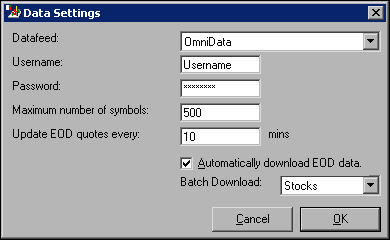
Data Settings Dialog Box
Select Automatically download EOD data to set VisualTrader to automatically update data each time it is available from your data vendor. Select Update EOD quotes every x minutes to specify that VisualTrader gather data at the specified time interval.
Click on any tool name to
see the help center files
by subject on that window.
- The Map
- The List
- Charts
- Signals
- Alerts
- Trading Tools
- Simulation and Playback
» Additional Tutorials
Access to electronic
services may be limited or unavailable during periods of peak demand, market
volatility,
systems upgrades or maintenance, or for other reasons. Symbols, prices, groups
and industries are used
for illustrative purposes only and do not constitute a recommendation.