The Map » Creating and Adding New Groups or Symbols
You can also add your own groups or symbols in VisualTrader. It is important to remember that you need to have the correct group highlighted before adding the symbol. From the Edit Map dialog box, complete the following steps:
- Enter the name of the group or symbol you want to add into the Add Group or Add Symbol field. You will see it added to the list below.
 If you are adding a symbol to the map, first select a group from the left column. If you do not select a group from the list, VisualTrader will add the symbol to the highlighted group.
If you are adding a symbol to the map, first select a group from the left column. If you do not select a group from the list, VisualTrader will add the symbol to the highlighted group.
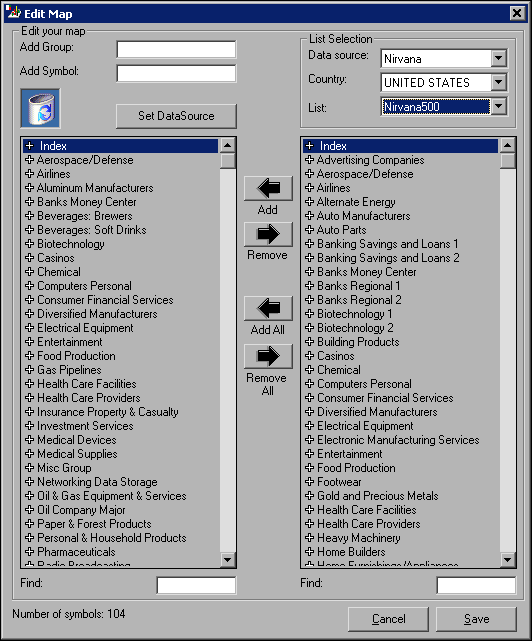
Edit Map Dialog Box - You can customize groups you add by adding symbols.
A quick way to add one symbol to a Map is type it into the Quick Chart field at the top of your VisualTrader Map screen. The chart will be immediately displayed for that symbol, and a cylinder for that symbol will be added to your Map on the Miscellaneous plate. If you do not already have a Miscellaneous plate on your Map, one will be automatically created for you.
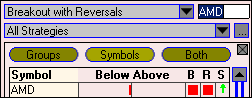
Quick Chart Feature
Click on any tool name to
see the help center files
by subject on that window.
- The Map
- The List
- Charts
- Signals
- Alerts
- Trading Tools
- Simulation and Playback
» Additional Tutorials
Access to electronic
services may be limited or unavailable during periods of peak demand, market
volatility,
systems upgrades or maintenance, or for other reasons. Symbols, prices, groups
and industries are used
for illustrative purposes only and do not constitute a recommendation.