The Map » Opening Maps
Follow these instructions to open an existing Map in VisualTrader.
-
To open a Map,
click File » Open. The Open Map dialog box appears with a list of VisualTrader Map (.vtp)
files. The pre-designed Maps are located in the VisualTrader\Profiles subdirectory.
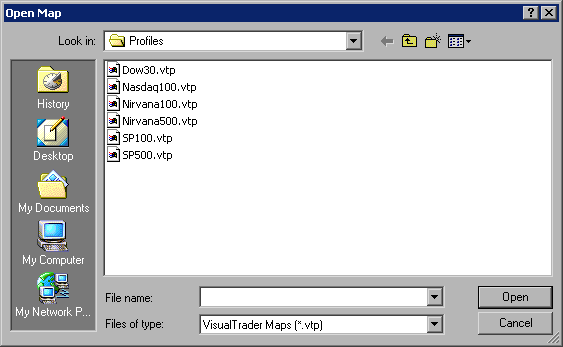
Open Map Dialog Box - Select the Map you would like to open and click Open. VisualTrader displays and populates the selected Map.
» Help Center Home
» Additional Tutorials
Click on any tool name to
see the help center files
by subject on that window.
- The Map
- The List
- Charts
- Signals
- Alerts
- Trading Tools
- Simulation and Playback
» Additional Tutorials
Access to electronic
services may be limited or unavailable during periods of peak demand, market
volatility,
systems upgrades or maintenance, or for other reasons. Symbols, prices, groups
and industries are used
for illustrative purposes only and do not constitute a recommendation.