Simulation & Playback » Simulation Mode Options
Simulation Mode options are found by clicking Tools » Options » Playback.
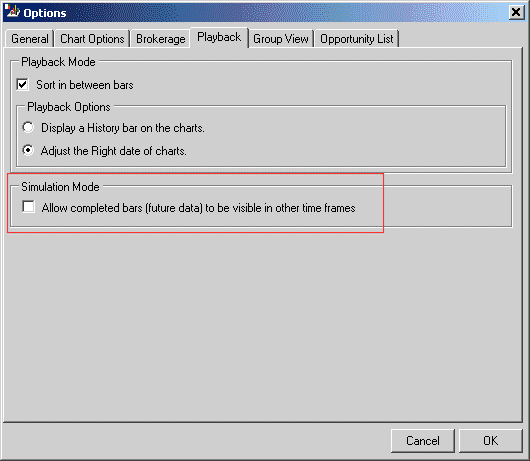
Simulation Mode Option Dialog Box
Enabling this option will allow completed bars (future data) to be visible in other time frames. This option handles how the current bar is displayed when switching to other data periods that isn't the Primary Data Period. With the option unchecked (the default selection), higher time frame bars will not be displayed in charts until the Primary Data Period has caught up to completed bar of the higher time frame. With the option enabled you are able to view higher time frame completed bars which can lead to cheating.
For example, with the option enabled, your primary data period is set to 5 minutes, viewing the 1:30PM bar and you then switch to the 15 minute time frame, the 1:30 bar now shows the completed 15 minute bar. If the option is disabled, viewing the 15 minute data period will show the last completed bar (1:15pm).
Click on any tool name to
see the help center files
by subject on that window.
- The Map
- The List
- Charts
- Signals
- Alerts
- Trading Tools
- Simulation and Playback
» Additional Tutorials
Access to electronic
services may be limited or unavailable during periods of peak demand, market
volatility,
systems upgrades or maintenance, or for other reasons. Symbols, prices, groups
and industries are used
for illustrative purposes only and do not constitute a recommendation.