The List » Viewing a Second Opportunity List
In VisualTrader, you can display two Opportunity Lists. This allows you to prospect for both Longs and Shorts at the same time. To activate the second List, select View»Second List or use the Docking Toolbar on the left edge of VisualTrader. In the following illustration, you see that we have activated the second List. The top list is sorted on the Above column, while the bottom list is sorted on the Below column.
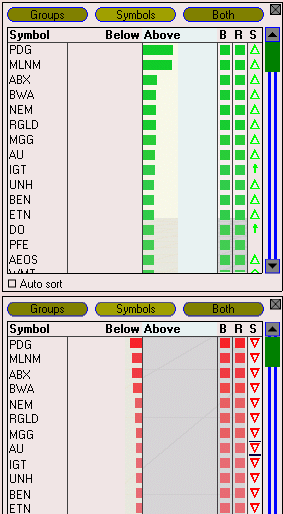
View with Second Opportunity List Activated
Click on any tool name to
see the help center files
by subject on that window.
- The Map
- The List
- Charts
- Signals
- Alerts
- Trading Tools
- Simulation and Playback
» Additional Tutorials
Access to electronic
services may be limited or unavailable during periods of peak demand, market
volatility,
systems upgrades or maintenance, or for other reasons. Symbols, prices, groups
and industries are used
for illustrative purposes only and do not constitute a recommendation.